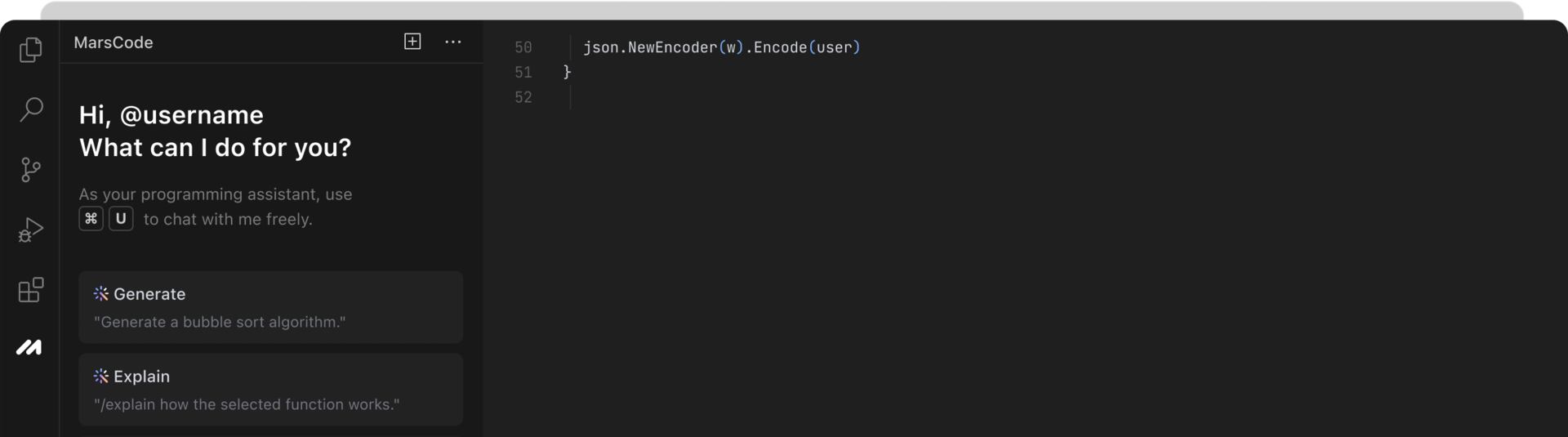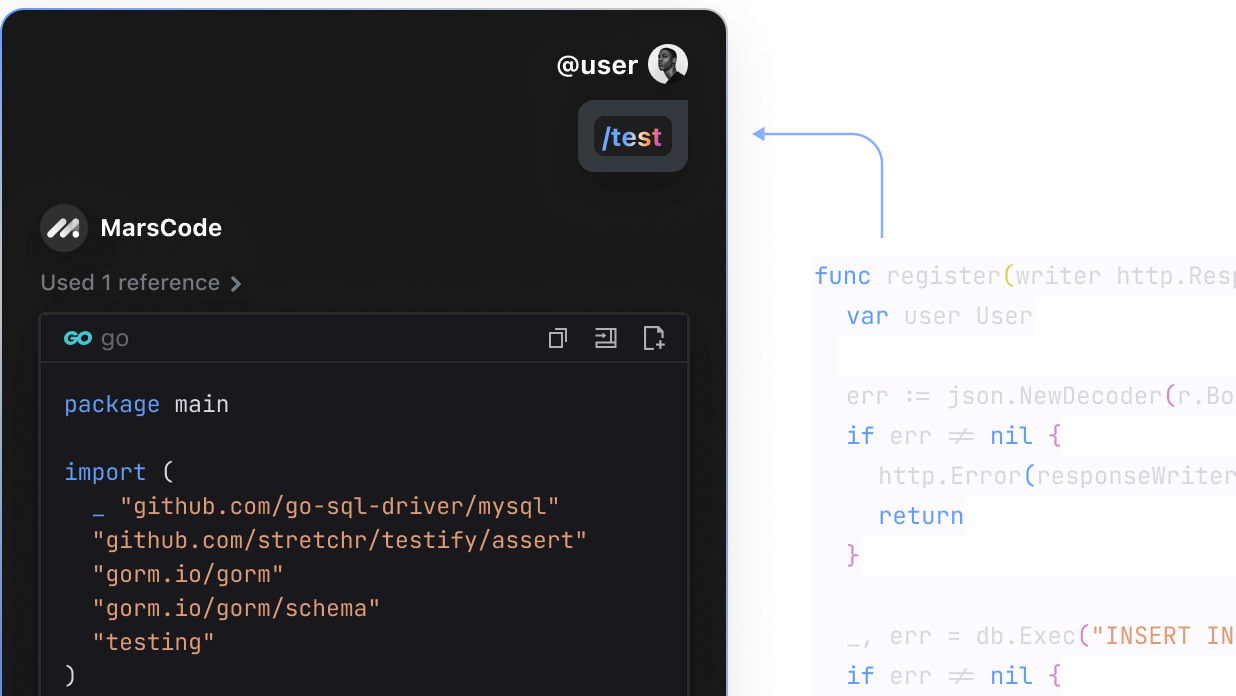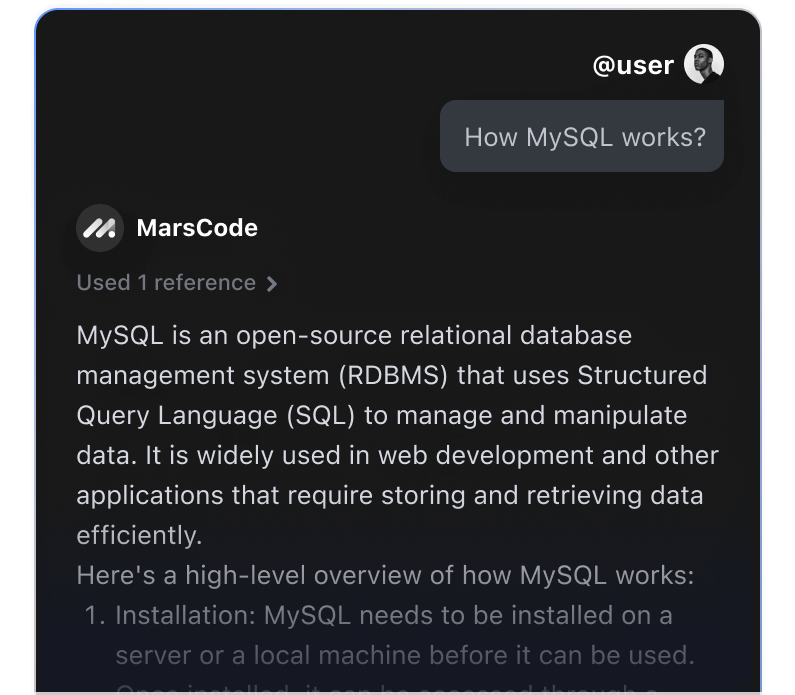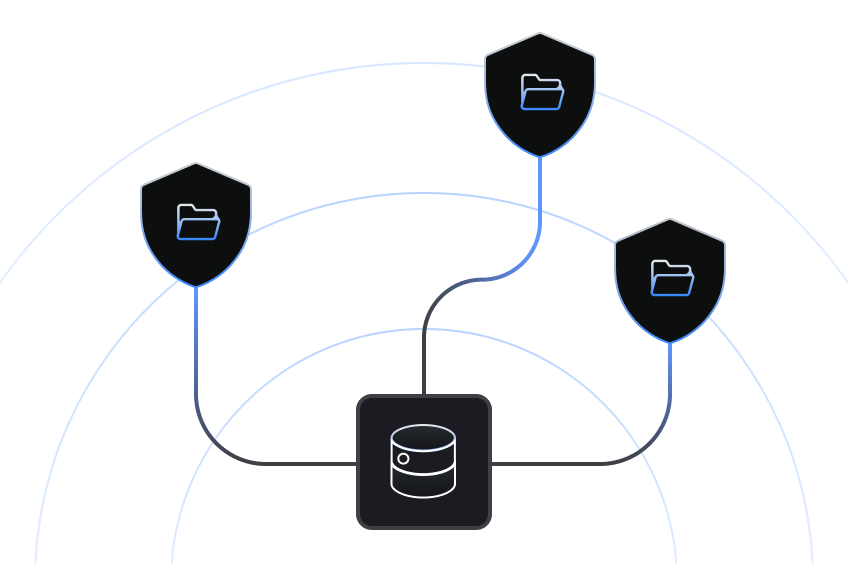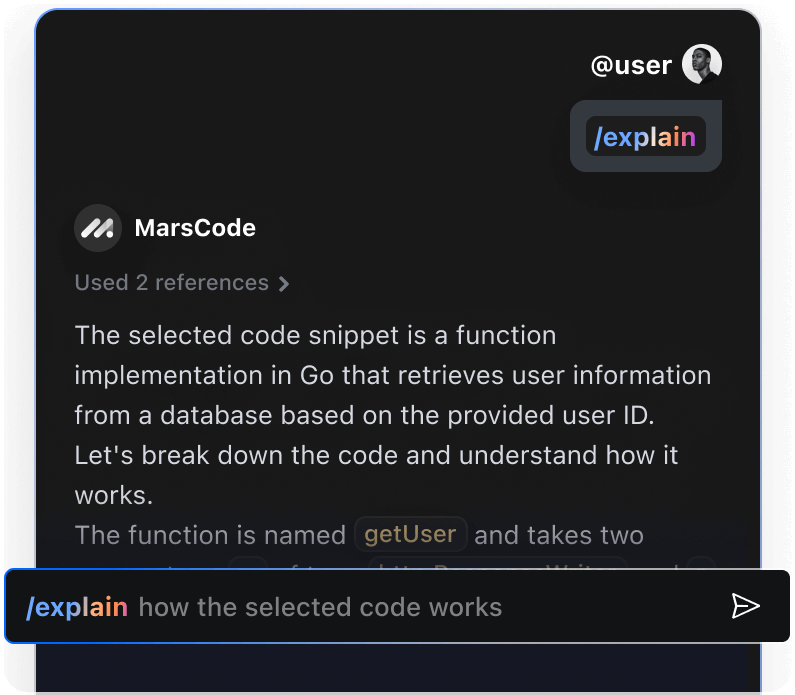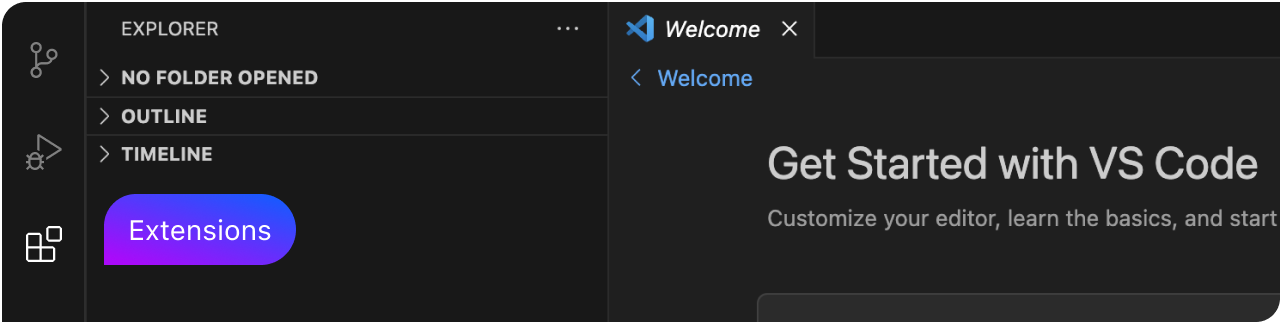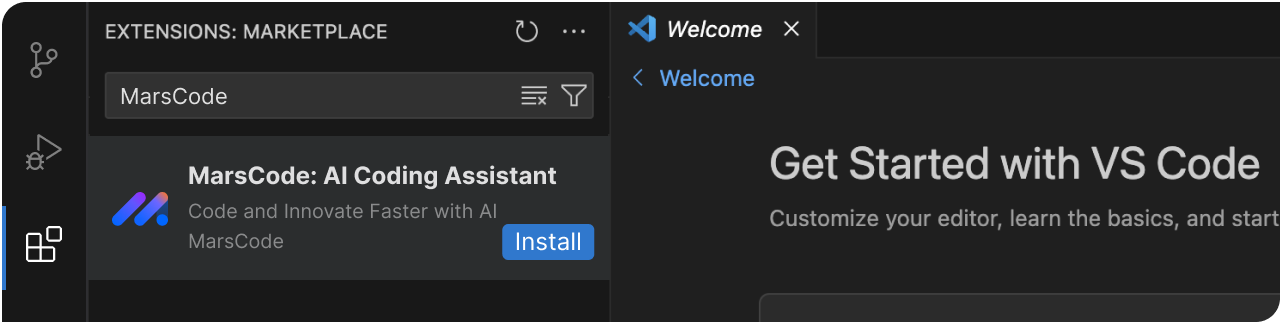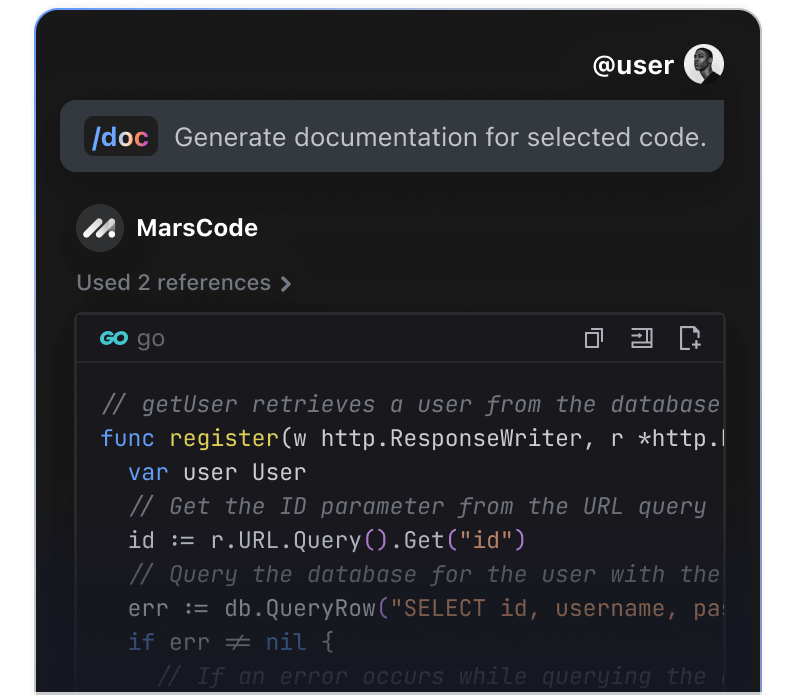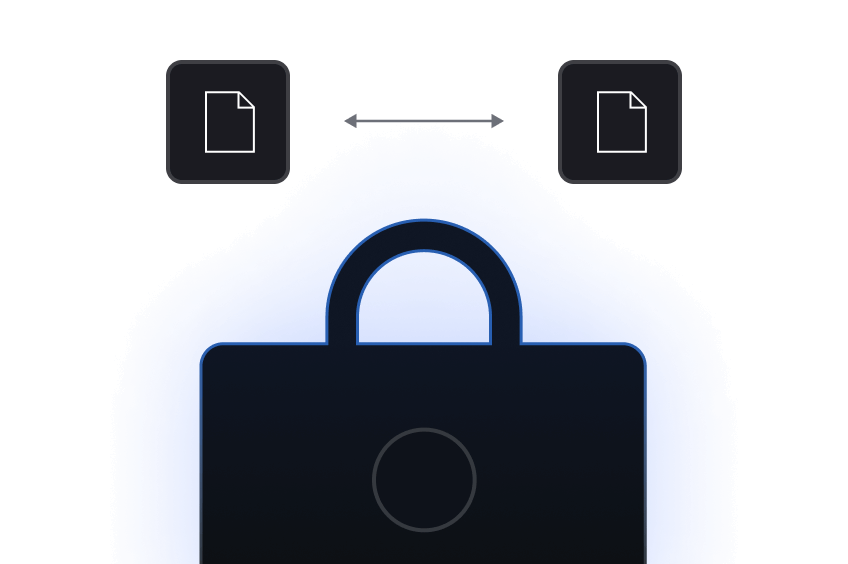Information
MarsCode Com offers an AI-powered coding assistant designed to enhance developer productivity through intelligent code assistance and seamless integration with popular Integrated Development Environments (IDEs).
Introduction
MarsCode Com's AI coding assistant integrates with various IDEs to provide real-time support for developers. By leveraging artificial intelligence, it offers features such as code completion, bug fixing, and documentation generation, aiming to streamline the coding process and improve code quality. Key Features
Code Completion
Offers single-line or entire function suggestions during coding, supporting the generation of code snippets through comments. Unit Test Generation
Automatically generates unit tests for selected functions to enhance code quality and coverage. AI Fix
Identifies and fixes code bugs with a single click, improving code repair efficiency. Code Explanation
Provides precise explanations of project code to facilitate quick onboarding and understanding. Doc Generation
Generates documentation for entire functions or individual lines of code to improve readability. Use Cases
Multi-Language Support
Supports over 100 programming languages, making it versatile for various development needs. Integration with Popular IDEs
Compatible with IDEs like Visual Studio Code and JetBrains, allowing developers to integrate AI assistance into their preferred development environments. Secure Coding Environment
Ensures data security by using open-source training datasets, encrypting data transmission, and not utilizing user code for secondary training. By incorporating MarsCode Com's AI coding assistant, developers can enhance their coding efficiency, maintain high code quality, and enjoy a more streamlined development experience. Download Extension Download Extension for Free Python Go JavaScript HTML/CSS TypeScript C++ Java Kotlin C Rust ... Python Go JavaScript HTML/CSS TypeScript C++ Java Kotlin C Rust ... Install in Visual Studio Code(Don't have VSCode yet?Download it here) Install in Visual Studio Code (Don't have VSCode yet?Download it here) (Don't have VSCode yet?Download it here) Download it here Open Visual Studio Code Marketplace, download MarsCode and install it. After installation, please Restart Extensions and log in to experience the AI assisted coding Install now Step 1: Step 2: Step 3: Download Extension for Free Terms of Service Privacy Policy